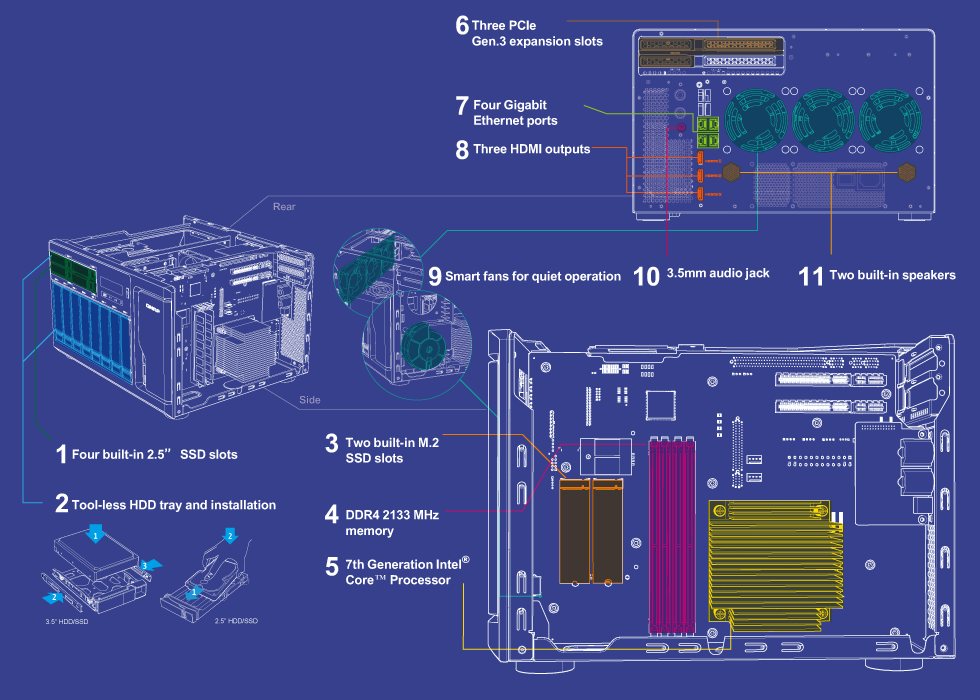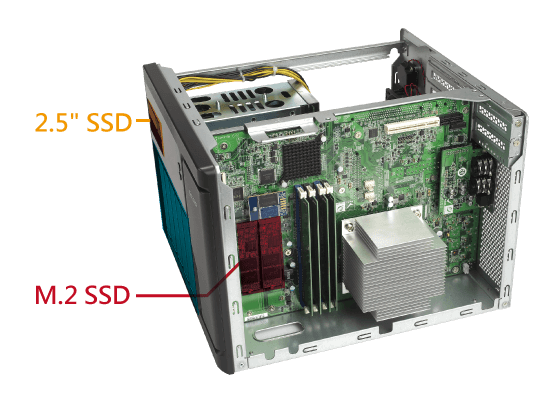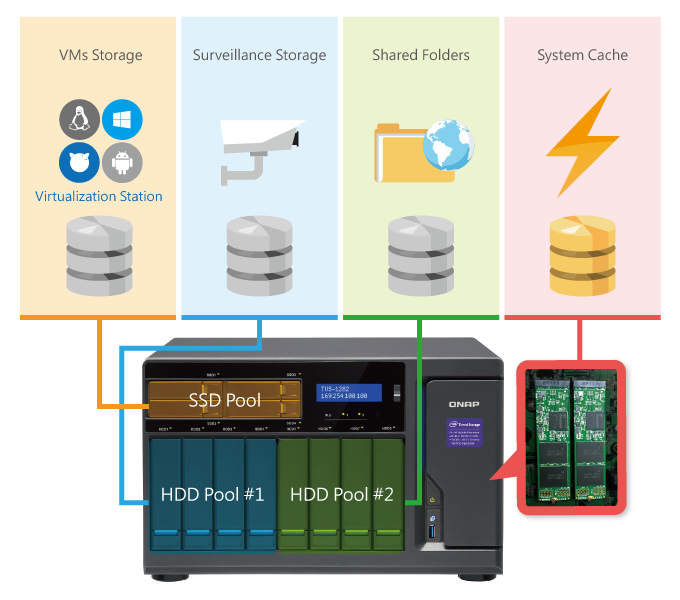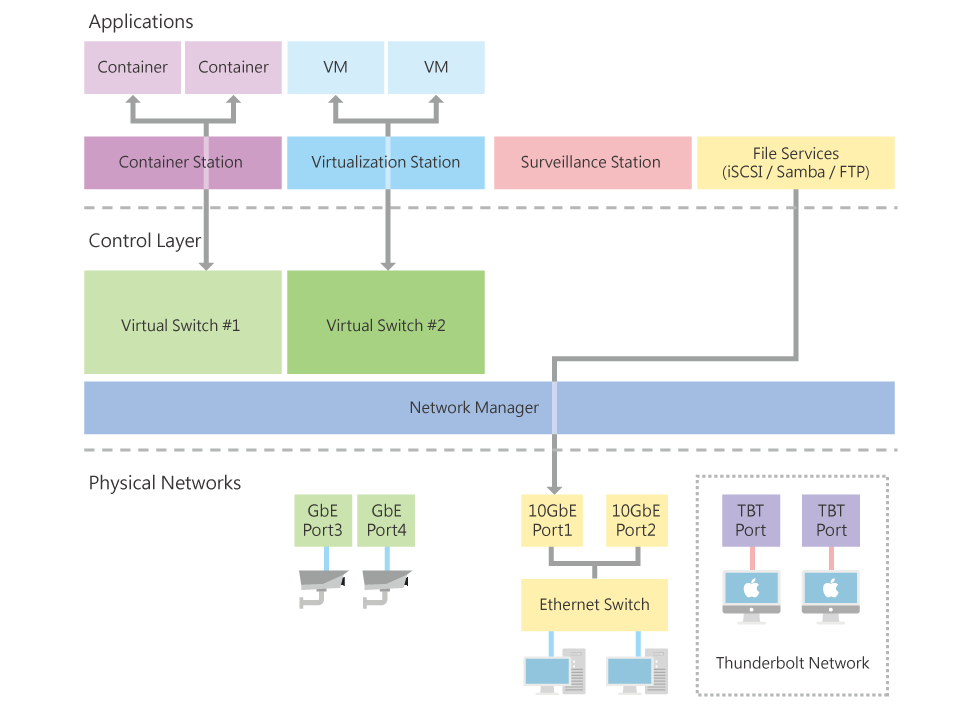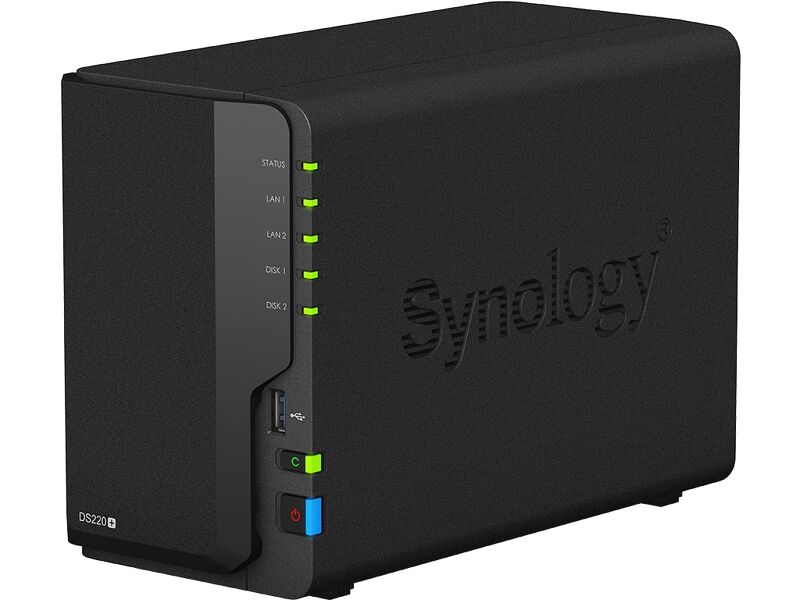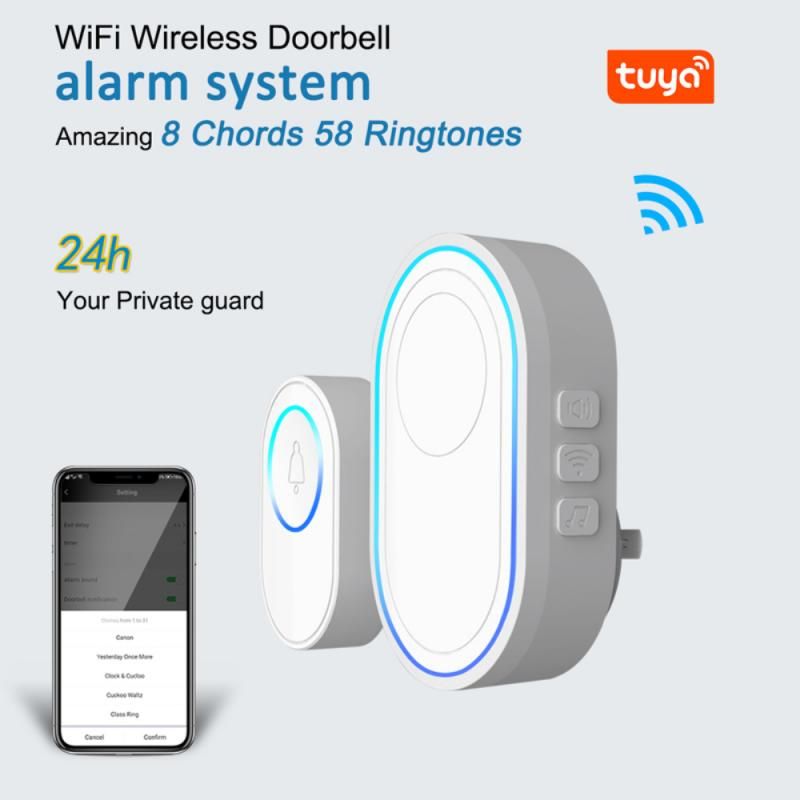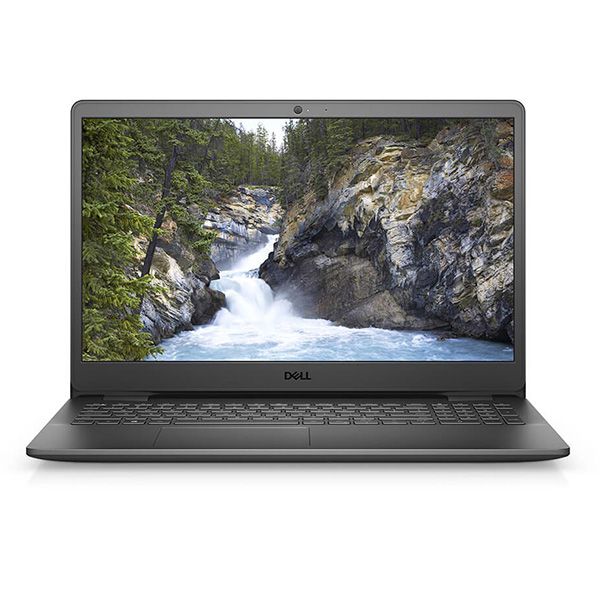The TVS-1282 features advanced hardware by adopting 7th Generation Intel® 14nm multi-core processors and was designed around the concept of tiered storage, application-based partitioning and network traffic distribution. Featuring PCIe Gen.3 slots that can support 10GbE/40GbE NIC, PCIe NVMe SSD, graphics cards, and USB 3.1 expansion cards, the TVS-1282 also supports smooth 4K @30Hz video transfer, cross-platform file sharing, comprehensive backup and disaster recovery, iSCSI & virtualization and more business applications. Incorporating reliability and security, the TVS-1282 presents an ideal choice for a complete business-ready storage solution.
Built-in M.2 SATA 6Gb/s slots & 2.5” SSD slots
Qtier technology and SSD cache enable 24/7 optimized storage efficiency
The Network & Virtual Switch app assists network traffic distribution, and re-routes dedicated bandwidth for diverse applications
Transcodes 4K H.264 videos on-the-fly or offline*
Triple HDMI output for smooth 4K video playback
Scalable design with economical QNAP storage expansion enclosures
Virtual JBOD (VJBOD) allows to use QNAP NAS to expand the TVS-1282’s storage capacity
Supports QRM+ unified remote server management, QvPC technology, virtual machine and container applications, and storage for virtualization
*Supported video formats depend on the hardware and software specifications of the devices. Playback capability and quality may vary due to factors including the original file formats/quality, hardware and software limitations, and output devices.
7th Generation Intel® processors, extraordinary performance
The TVS-1282 is powered by high-performance 7th Generation Intel® multi-core processors with options including Core™ i3, Core™ i5, and Core™ i7, increasing system performance by 20% - 30% compared with previous generations. It greatly enhances the efficiency of CPU-demanding applications such as virtualization, real-time 4K @30Hz video playback, and serving large numbers of simultaneous connections.

Advanced hardware for greater efficiency
High-performance hardware, well-designed application functionalities and thoroughly-planned usage scenarios are three distinctive cornerstones for achieving optimum performance.
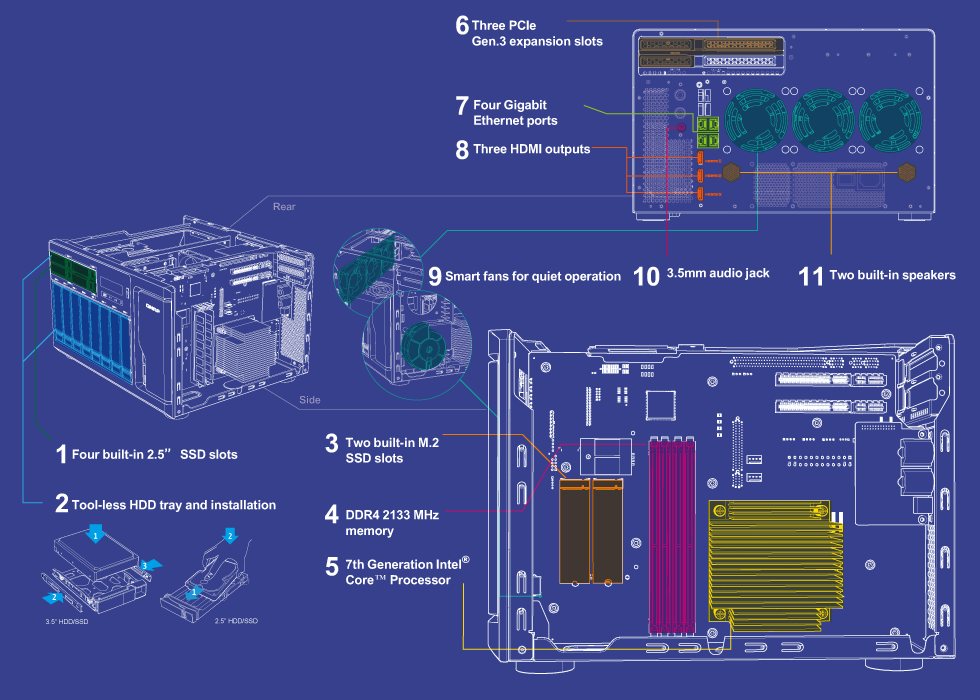
1. 4 x 2.5” SSD slots
Offers flexible configuration in tiered storage and enables cache acceleration.
2. Tool-less HDD tray and installation
2.5” SSD trays and 3.5” hard drive trays feature tool-less design for easy installation and replacement.
3. 2 x built-in M.2 SSD slots
Supports SATA M.2 SSDs with 2242, 2260, 2280, and 22110 form factors; allows the greatest flexibility in tiered storage configuration and enables cache acceleration.
Note: M.2 SSD operations can easily generate excessive heat. It is recommended to install a heatsink (from QNAP or a third-party provider) on the M.2 SSD.
4. DDR4 2133 MHz memory
Supports four DDR4 memory modules for a maximum of 64GB RAM.
5. 7th Generation Intel® Core™ Processor
Features the latest 14nm manufacturing technology with faster buses to support DDR4, PCIe Gen.3, and DMI 3.0 for incredible performance and extremely efficient data transmission.
6. 3 x PCIe Gen.3 expansion slots
PCIe Gen.3 provides 1GB/s bandwidth per lane; support for 10GbE/ 40GbE adapters, PCIe NVMe SSD, external graphics cards (AMD Radeon™ R7 or RX 480), and USB 3.1 expansion cards.
7. 4 x Gigabit Ethernet ports
Allows optimized network traffic distribution for diverse applications. The Network & Virtual Switch app makes network management much easier.
8. 3 x HDMI outputs
Three HDMI ports support duplicated and extended desktop options.
9. Compartmentalized smart cooling
Separately detects the CPU and hard drive temperatures to dynamically control fan speed and performs quieter fan operations.
10. 3.5mm audio jack
Connect speakers or headphones for direct audio output from the NAS.
11. 2 x built-in speakers
Supports direct audio output and provides verbal system warnings.
M.2 SATA 6Gb/s SSD & 2.5” SSD cache
The TVS-1282 provides 4 SSD slots dedicated for caching to increase IOPS performance, and provides higher transfer speeds and reliability with the compact, energy-efficient M.2 SSD. Using an SSD cache boosts overall system performance, and is perfect for improving overall workflow of random IOPS demanding applications such as virtualization. The TVS-1282 combines M.2 SSD, 2.5” SSD and HDD in one box to effectively realize tiered storage for exceptional application performance and lower TCO of storage at the same time.
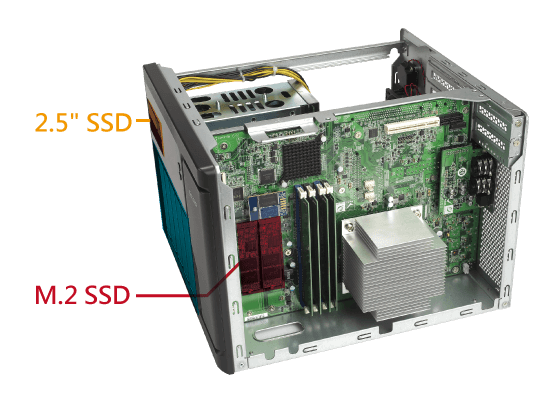
Perfect storage trio: tiered storage, application-based partitioning & network traffic distribution
The advanced hardware design of TVS-1282 can facilitate optimized storage deployment based on different usage scenarios.
Tiered Storage
QNAP’s Qtier Technology empowers the TVS-1282 with Auto Tiering that helps continuously optimize storage efficiency across PCIe NVMe SSD, M.2 SSD, SSD and SATA drives. With Auto Tiering, the TVS-1282 can automatically move frequently-used "hot" data to high-performance storage tiers and less-accessed "cold" data to lower-cost, higher-capacity drives, making the TVS-1282 an extremely efficient shared resource. Businesses will no longer have to invest heavily in expensive Flash technology, but can still enjoy exceptional application performance and cost efficiency from Auto Tiering with the TVS-1282.

Application-based Partitioning
Every application requires different performance. For example, Surveillance Station requires higher-priority access to storage to ensure the integrity of recordings, while normal transmission speeds are sufficient for file sharing. However, when multiple applications are running on the same storage media, the required throughput level cannot be guaranteed as the storage media is busy handling I/O requests from all of them. The TVS-1282 supports three different types of storage media: M.2, SSD and SATA hard drives, and they can be configured as independent partitions for different applications, ensuring a sufficient throughput level for every application.
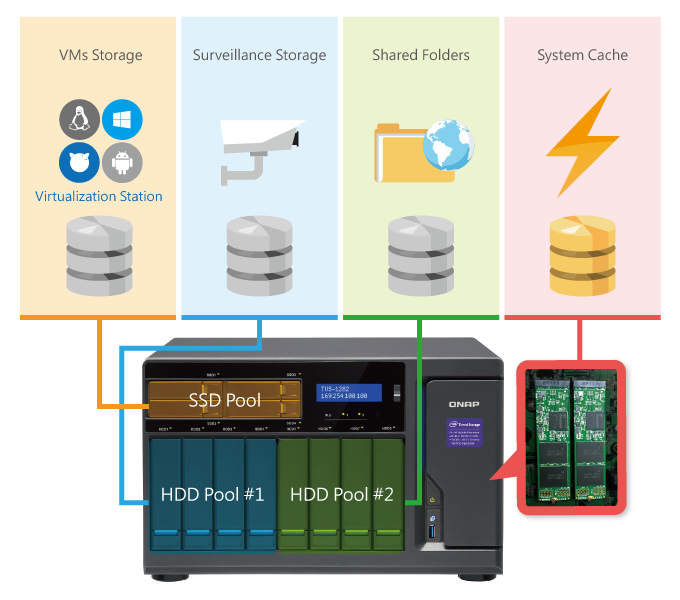
Network Traffic Distribution
With four 1 Gigabit Ethernet ports, the TVS-1282 allows applications to use dedicated interfaces to meet network traffic distribution requirements. Network interfaces can also be easily managed with the Network & Virtual Switch app, which enables optimized network resources for TVS-1282, virtual machines and containerized apps. No matter if they are business organizations or individual users, they can effortlessly manage network connections by using the Network & Virtual Switch.
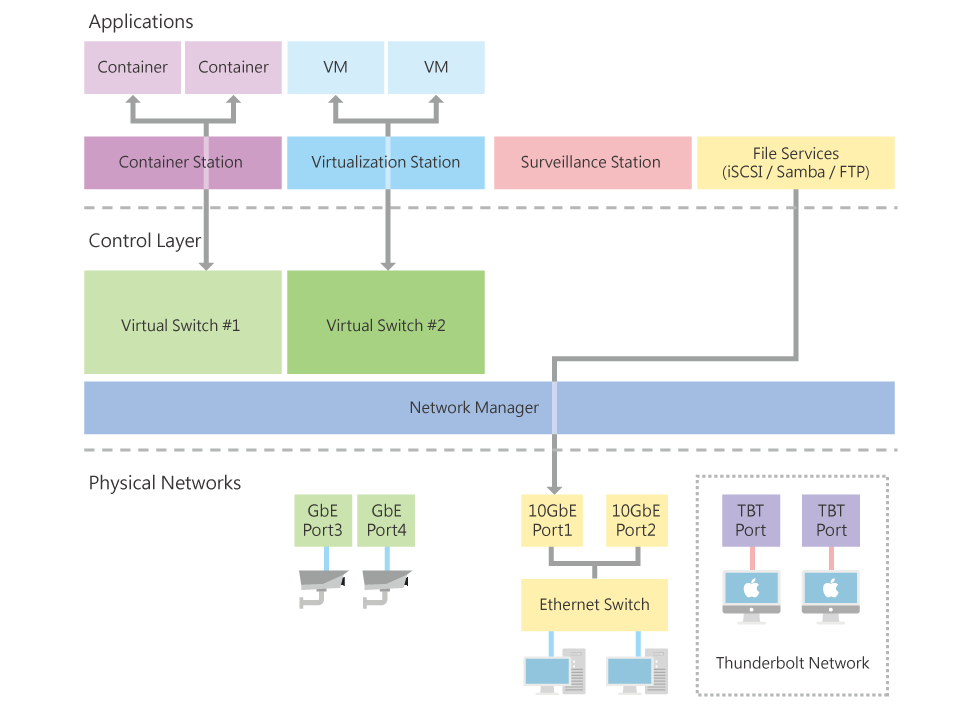
Three HDMI outputs - switch between HD Station and Linux desktop
The TVS-1282 comes with three HDMI outputs for using three monitors in either “duplicated” or “extended” desktop configuration. Duplicating will display the same content on every display, and extended desktop mode allows users to display applications across the displays for improved multitasking convenience and productivity. When displaying content using HDMI, you can use the TVS-1282 as an amazing multimedia player by using HD Station to enjoy rich apps including Plex Home Theater, Google Chrome™, Mozilla Firefox®, and more. Alternatively, you can choose to output the Linux® operating system desktop to use the TVS-1282 as a PC.
Note: To use Linux Station, please install it from the App Center from firmware QTS 4.2.1.

| CPU |
Intel® Core™ i3-7100 3.9 GHz dual-core processor |
| System Memory |
Total DIMM slots: 4
Maximum memory: 64 GB (16 GB x4)
Memory modules pre-installed: 8 GB DDR4 RAM (4 GB x 2) |
| Flash Memory |
512MB DOM |
| M.2 SSD Slot |
2 x M.2 2242/2260/2280/22110 SATA 6Gb/s SSD
Note:
1. The M.2 SSD is not included as standard.
2. M.2 SSD operations can easily generate excessive heat. It is recommended to install a heatsink (from QNAP or a third-party provider) on the M.2 SSD. |
| Drive Bay |
4 x 2.5” SSD
8 x 2.5”/3.5” hard drive or SSD |
| Drive Compatibility |
SATA 6Gbps/3Gbps; Hot-swappable |
| USB Port |
1 x USB 3.0 port (Front)
4 x USB 3.0 port (Rear) |
| Gbe Lan Port |
4 x GbE port (10GbE and 40GbE are supported with the purchase and installation of compatible network adapters)
Note:
1. For a list of compatible network adapters, please visit the Compatibility List.
2. For instructions on how to install network adapters, please refer to Chapter 6 of the QNAP NAS Hardware Manual. |
| HDMI Output |
3 |
| Audio |
Input: 2 x 6.3mm MIC In
Output: 2 x built-in speaker, 1 x 3.5mm Line-out jack
Note: Only one of the above audio output ports can work at a time. If a speaker is connected, the sound will output through the speaker. |
| LED Indicators |
System status, 2.5” SSD, M.2 SSD, 3.5” HDD |
| Buttons |
System: Power button, Reset button, USB one-touch-backup button |
| System Warning |
Buzzer |
| Form Factor |
Tower |
| Dimensions (H x W x D) |
234.6 (H) x 369.9 (W) x 319.8 (D) mm
9.23 (H) x 14.56 (W) x 12.59 (D) inch |
| Weight |
Net (NAS only): 11.34 kg
Gross (with packing and accessories): 13.65 kg |
| Sound Level |
Sound pressure (LpAm) (bystander position): 21.6 dB
(with 8 x Seagate ST2000VN000-1HJ164 hard drive installed) |
| Operating Temperature & Relative Humidity |
0-40˚C
5~95% non-condensing, wet bulb: 27˚C |
| Power Supply Unit |
Input: 100-240V~, 3-1.5A, 60-50Hz; Output 250W |
| PCIe Slot |
3 (1* PCIe Gen3 x8; 2* PCIe Gen3 x4) |
| Fan |
System: 3 x 8 cm cooling fan
CPU: 1 x 9 cm fan |

Front
| 1. |
SSD LEDs |
7. |
Power button |
| 2. |
LCD panel |
8. |
Status LED |
| 3. |
Enter button |
9. |
USB One Touch Copy LED |
| 4. |
Select button |
10. |
USB 3.0 One Touch Copy port |
| 5. |
M.2 LEDs |
11. |
USB One Touch Copy button |
| 6. |
Drive LEDs |
|
|

Rear
| 1. |
PCIe 3.0 x8 (slot 1) |
9. |
HDMI ports |
| 2. |
PCIe 3.0 x4 (slot 2) |
10. |
Reset button |
| 3. |
PCIe 3.0 x4 (slot 3) |
11. |
Kensington security slot |
| 4. |
USB 3.0 ports |
12. |
System fans |
| 5. |
Console port |
13. |
Power switch |
| 6. |
6.3 mm microphone jacks |
14. |
Power port |
| 7. |
3.5 mm speaker jack |
15. |
Speakers |
| 8. |
Gigabit RJ45 Ethernet ports |
|
|
Note: Use only QNAP memory modules to maintain system performance and stability. For NAS devices with more than one memory slot, use QNAP modules with identical specifications. Warning: Using unsupported modules may degrade performance, cause errors, or prevent the operating system from starting.
* Sound Level Test Environment: Refer to ISO 7779; Maximum HDD loaded; Bystander Position; Average data from 1 meter in front of operating NAS.
Designs and specifications are subject to change without notice.
THÔNG TIN THAM KHẢO
NAS SYNOLOGY
NAS INFORTREND
HDD NAS
GIẢI PHÁP MẠNG TRỌN GÓI
THÔNG TIN GIẢI PHÁP




Đang cập nhật...