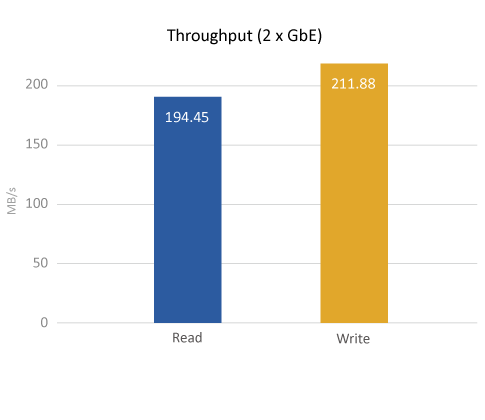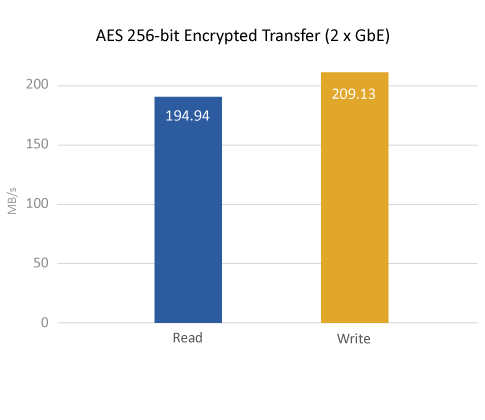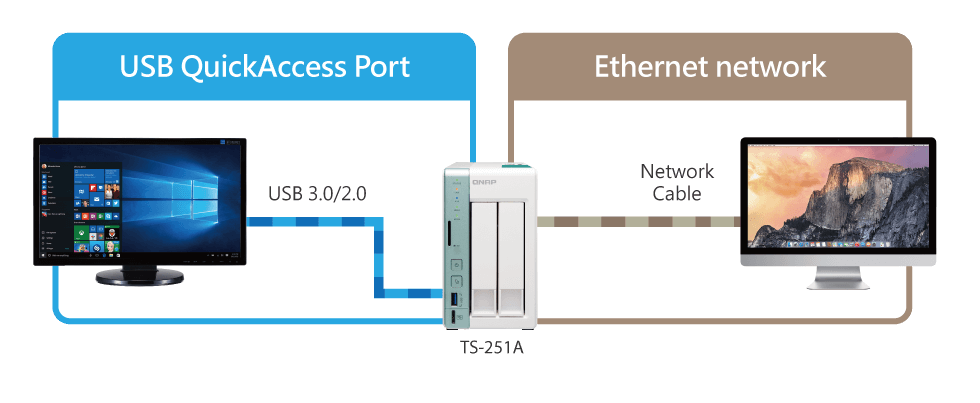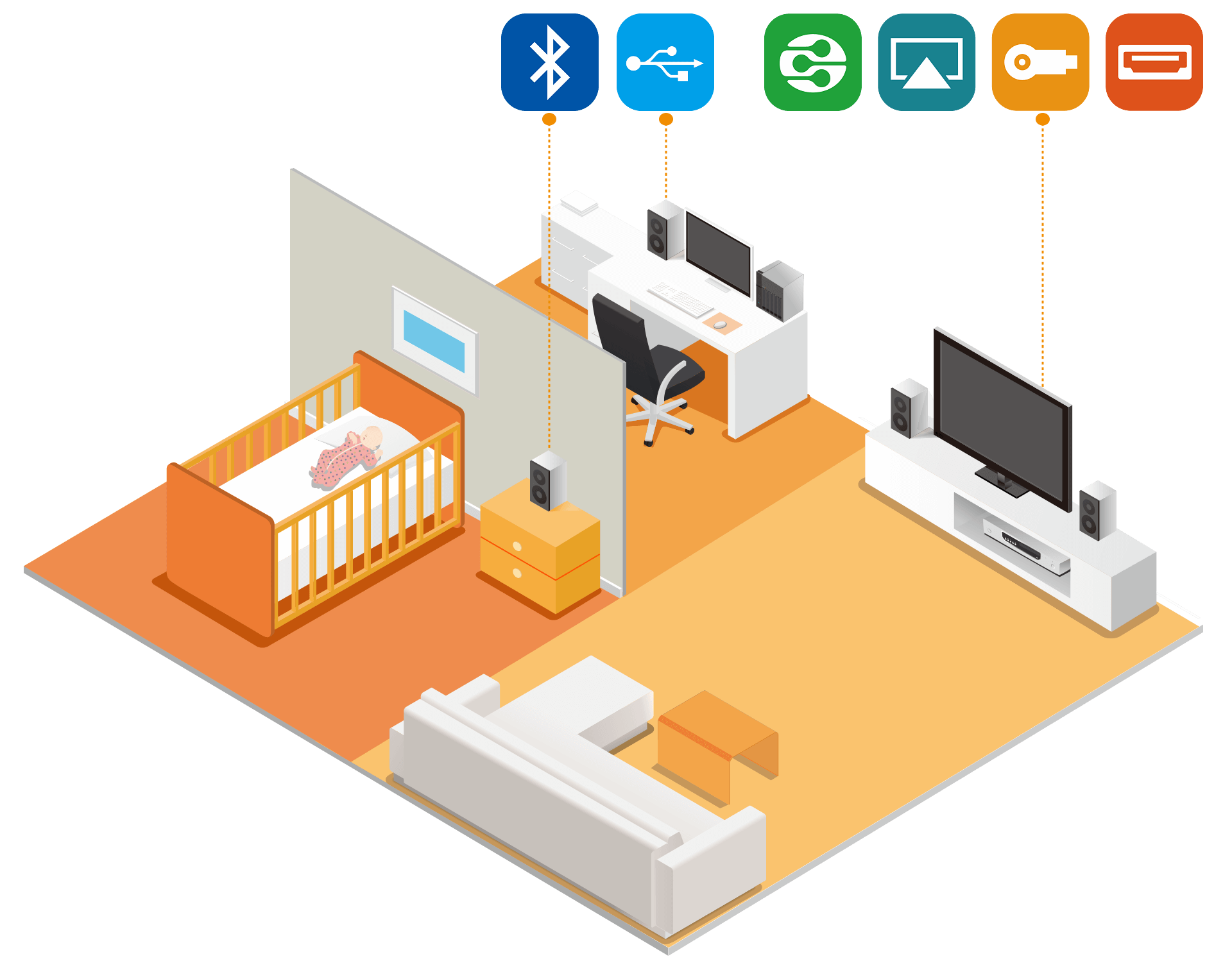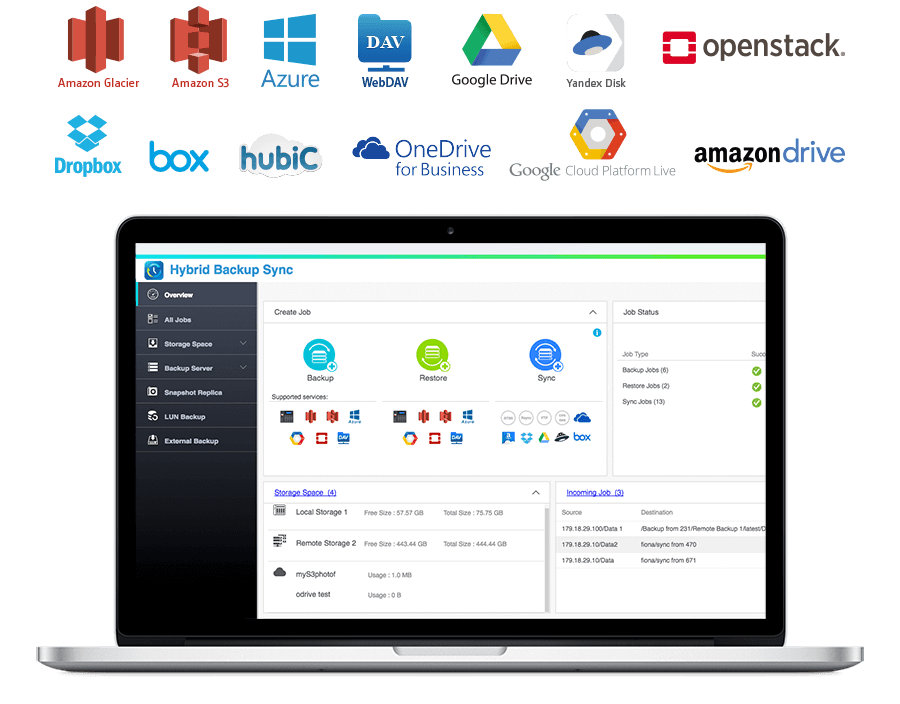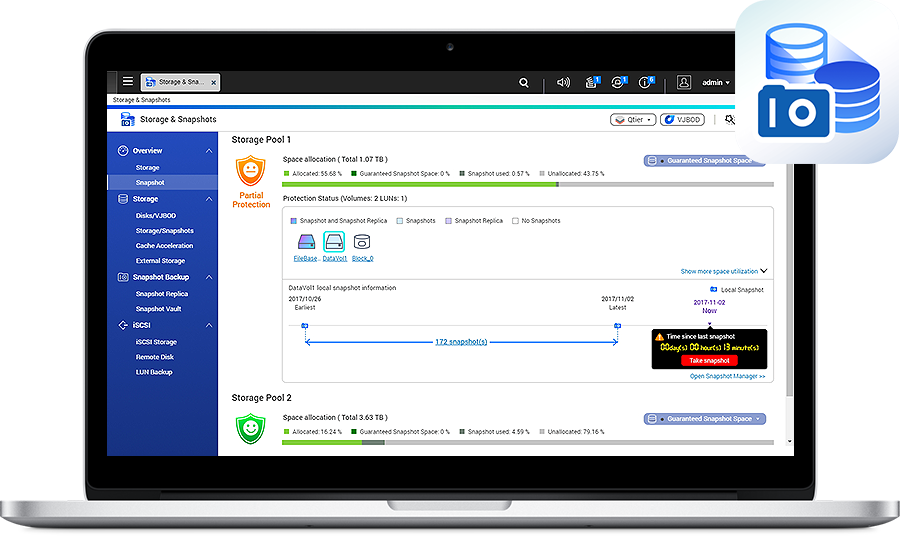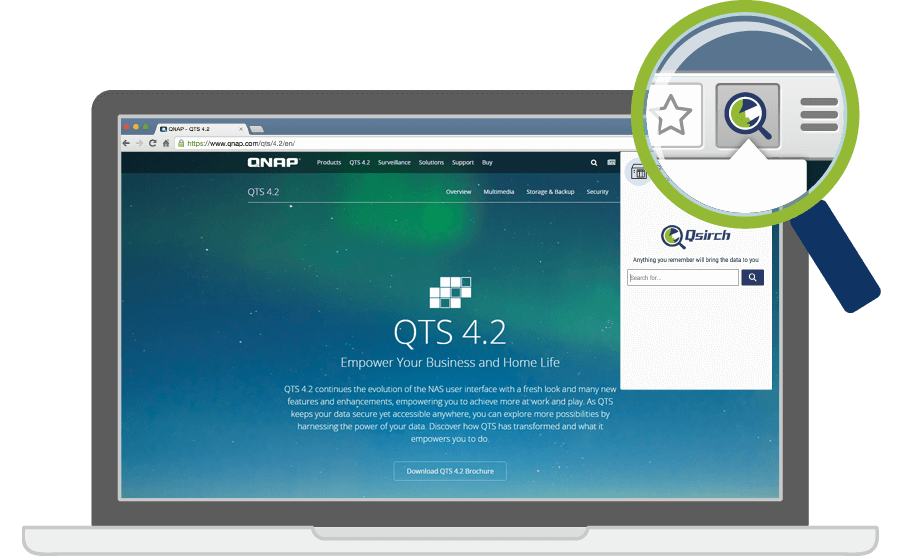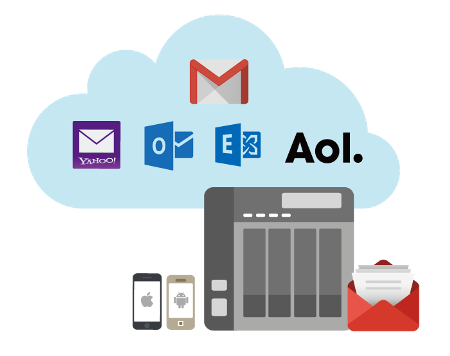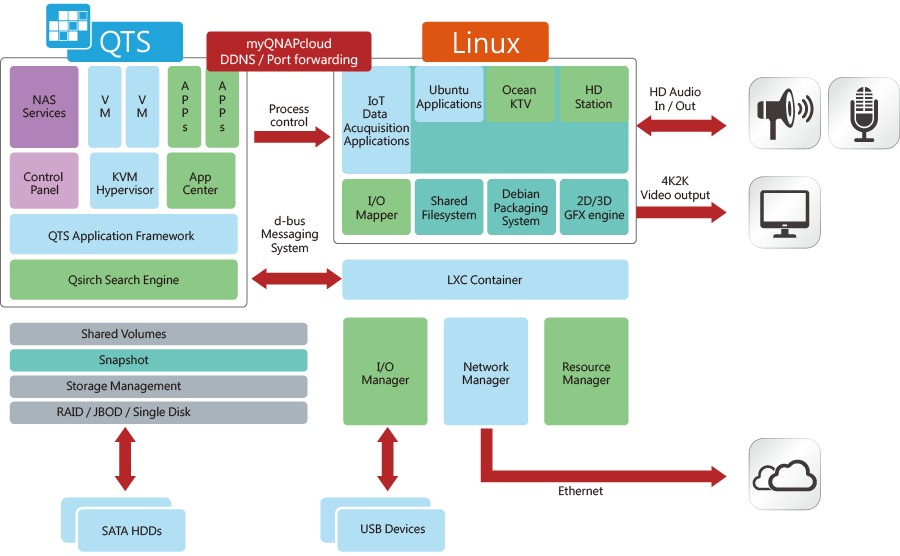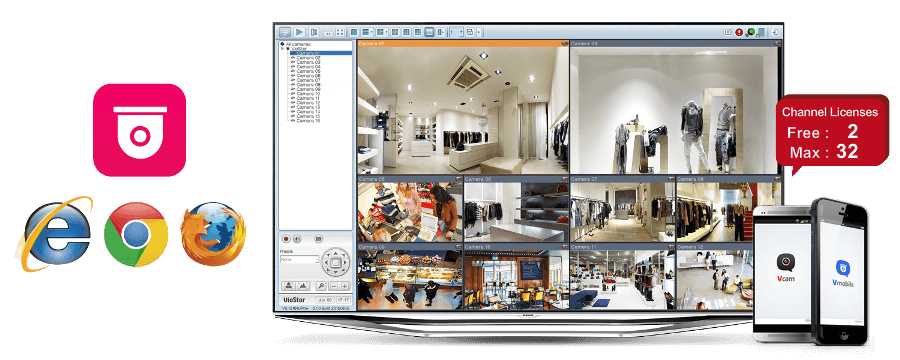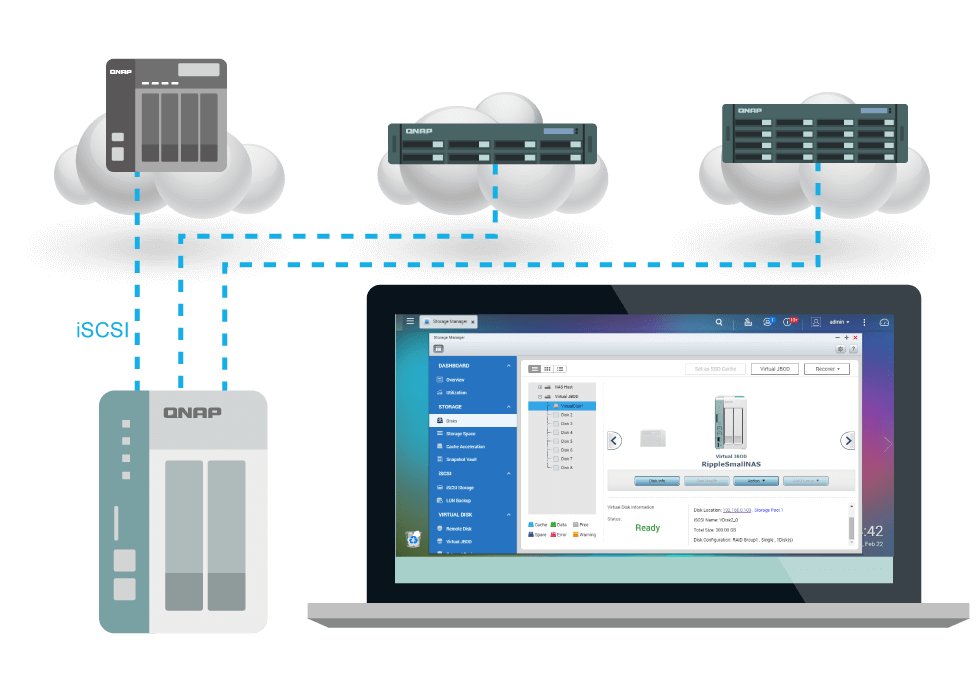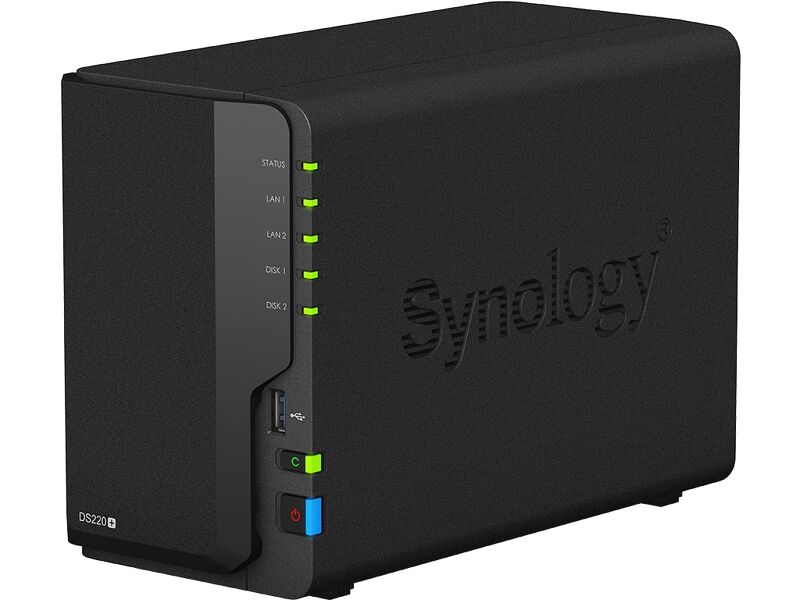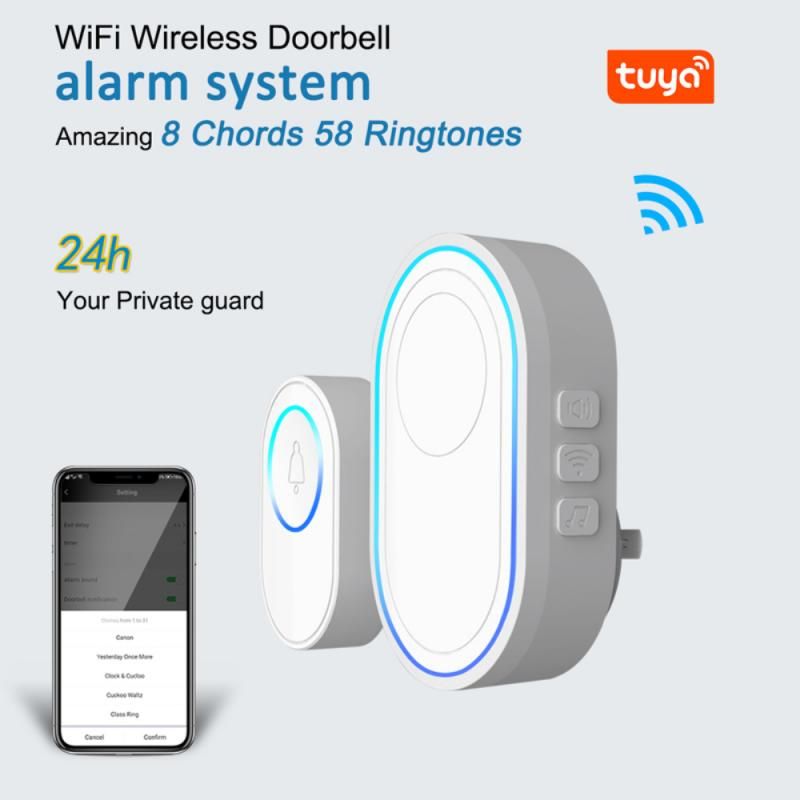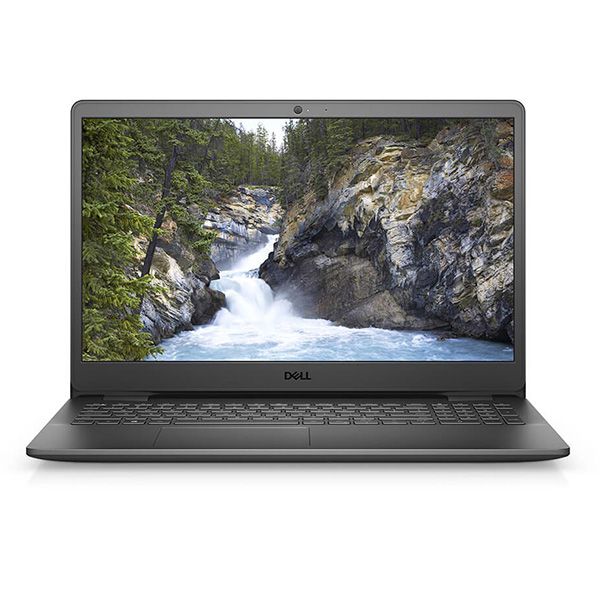The TS-251A provides the innovative USB QuickAccess port that allows you to quickly complete the first-time NAS installation and to then directly access files and data stored on the NAS. It also supports two additional transmission modes: Ethernet NAS mode and iSCSI SAN block-based mode. Combining USB QuickAccess, NAS and iSCSI-SAN into one box, the TS-251A is a powerful but easy-to-use storage solution ideal for backup, synchronization, remote access, and entertainment. It greatly helps to boost productivity and can meet the demands of photographers and audiovisual enthusiasts for direct, quick access to files. The TS-251A is powered by a high-performance 14nm Intel® Celeron® N3060 dual-core 1.6GHz processor, and supports 4K video playback and transcoding.
Excellent system performance, ideal for centralized management, file sharing and backup
USB QuickAccess port for accessing files without needing a network connection
Supports 4K hardware decoding and transcodes 4K H.264 videos on-the-fly or offline
Enjoy the best audio-visual experience with HDMI output and the free remote control
Build a personal karaoke system with OceanKTV
Linux Station supports Ubuntu® with direct output via HDMI
A hybrid approach to virtualization: Virtualization Station & Container Station
Supports Virtual JBOD (VJBOD) to maximize the storage utilization of multiple QNAP NAS units
14nm Intel® Celeron® N3060 dual-core CPU and hardware-accelerated encryption engine
The TS-251A is powered by an advanced 14nm Intel® Celeron® dual-core 1.6GHz processor that features low TDP (only 6 watts) and can automatically burst up to 2.48GHz. Coupled with dual-channel 2/4GB DDR3L-1600 dual-channel RAM (upgradable to 8GB), dual Gigabit LAN ports, and SATA 6Gb/s, the TS-251A can deliver up to 211.88 MB/s throughput for optimizing mission-critical tasks while still being energy efficient. The TS-251A also features Intel® AES-NI hardware-accelerated encryption to deliver up to 209.13 MB/s throughput with AES 256-bit throughput with AES-NI encryption for both full NAS volume and shared folders, boosting system performance & security while ensuring the safety of sensitive business data stored in the NAS.
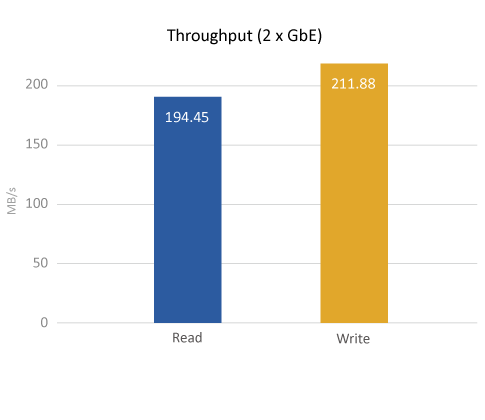
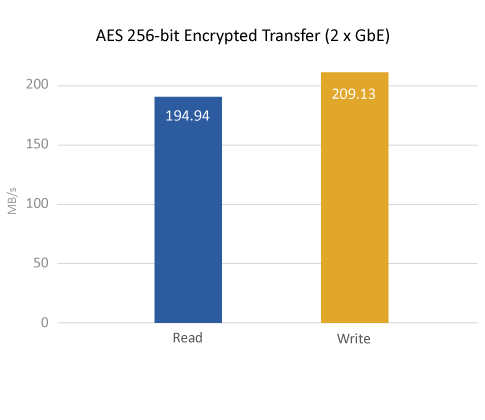
Tested in QNAP Labs. Figures may vary by environment.
Test Environment:
NAS: TS-251A
OS: QTS 4.2.2
Volume type: RAID 1; 2 x Seagate 1TB ST1000NM0033 HDDs: NAS and PCs are connected.
Client PCs:
Intel® Core™ i7-4770 3.40GHz CPU; DDR3L 1600Hz 16GB; WD 1TB WD10EZEX;
Intel Gigabit CT( MTU 1500 ) ; Windows® 7 Professional 64bit SP1 & Windows 8.1 Pro 64-bit
IOMeter configuration: Multiple PCs via switch. Transferring 32GB file continuously to NAS for 3 minutes. Block size: 64KB for SMB2.0
Direct access to files with the USB QuickAccess port
The TS-251A features an innovative USB QuickAccess port that allows you to complete the first-time installation and setup of your TS-251A without requiring network connectivity. The files and data stored on the TS-251A can also be directly accessed by using Qfinder Pro* and a USB 3.0 A-Male to Micro B-Male cable or a USB 2.0 Micro B cable**. Furthermore, you can assign access rights to users for different folders to prevent unauthorized access to important files.
* QfinderPro and USB QuickAccess support Windows 8.0 (and above) and Mac OS X 10.7(and above). Other versions may require driver installation.
**A USB cable is not included.

USB QuickAccess/NAS/iSCSI SAN triple solution
The TS-251A innovatively re-defines what NAS can do by providing a USB QuickAccess/NAS/iSCSI SAN triple solution. It discards the restriction of conventional DAS that only allows connecting to one device, and breaks the cost barrier for a high-speed Ethernet solution. The TS-251A’s three data transmission modes not only work independently, but they also can simultaneously run with no bandwidth interference, allowing you to multi-task with utmost productivity.
USB QuickAccess Mode
You can instantly access files and data stored on the TS-251A by connecting a PC/Mac to its USB QuickAccess port and by using the Qfinder Pro application. To balance security and convenience needs, this method provides three access authentication modes. These settings can be easily configured in Network and Virtual Switch in the QTS management interface:
“All NAS Users” (default): A NAS username and password are required to use QuickAccess to access data stored on the NAS.
“Everyone”: Allows everyone to access data stored on the NAS using QuickAccess with no username or password required.
“Selected Users and Groups”: Only authorized users/groups can use QuickAccess to access data stored on the NAS (a username or password is also required).
The TS-251A’s USB mode is helpful for users that handle large volumes of media files on a daily basis. It provides an extremely convenient and fast solution for users to store and backup data on their computers or to access data on their NAS. With the USB mode the TS-251A is plug and use without compromising convenience or safety.
Ethernet NAS mode
The TS-251A features Ethernet networking for flexible and simultaneous file sharing across multiple devices, using SMB/CIFS, NFS and AFP protocols for sharing across Windows, Mac and Linux/UNIX networks. Use Qfinder Pro to find the TS-251A's Ethernet IP address to connect to it.
iSCSI SAN block-based mode
The TS-251A supports iSCSI SAN. After creating an iSCSI target on the TS-251A, you can access the iSCSI with your computer* using the NAS IP.
*iSCSI initiator for Mac: ATTO Xtend SAN or SNS globalSAN; for Windows: Microsoft iSCSI initiator
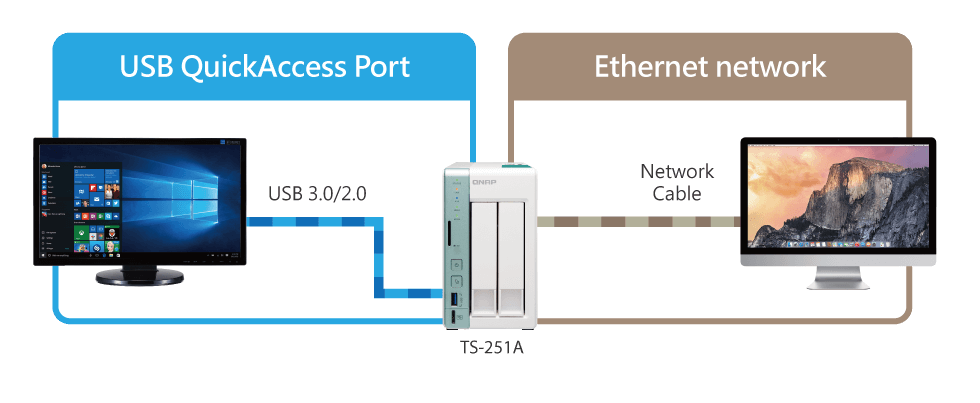
Superior 4K video transcoding
Featuring advanced 8th-generation Intel® HD Graphics, the TS-251A supports 4K H.264 hardware decoding and delivers superior real-time 4K and 1080p video transcoding to convert videos to universal formats that can be smoothly played on PCs, mobile devices and Smart TVs*. With offline transcoding, even when you can only connect using a low-speed Internet connection, you can still enjoy smooth video playback via File Station, Video Station, and the Qfile mobile app by selecting a pre-rendered lower resolution video. The TS-251A also allows you to set a dedicated folder for automatic video transcoding.
* Supported video formats depend on the hardware and software specifications of the devices.
Playback capability and quality may vary due to factors including the original file formats/quality, hardware and software limitations, and output devices.

Enjoy media freely with multi-zone multimedia controls
Use a TS-251A as a multi-zone multimedia system to fill every corner of your house with your choice of media. You can centrally manage and stream photos, music and videos stored on the TS-251A to HDMI, DLNA®, Apple TV®, Chromecast™* , Roku®, Amazon® Fire TV or to the devices connected to the TS-251A (music streaming only) through Bluetooth® & USB. With Plex Media Server, the TS-251A is transformed into a powerful streaming machine.
*To stream multimedia via Chromecast, you must first install the Multimedia Extension Pack from the QTS App Center.
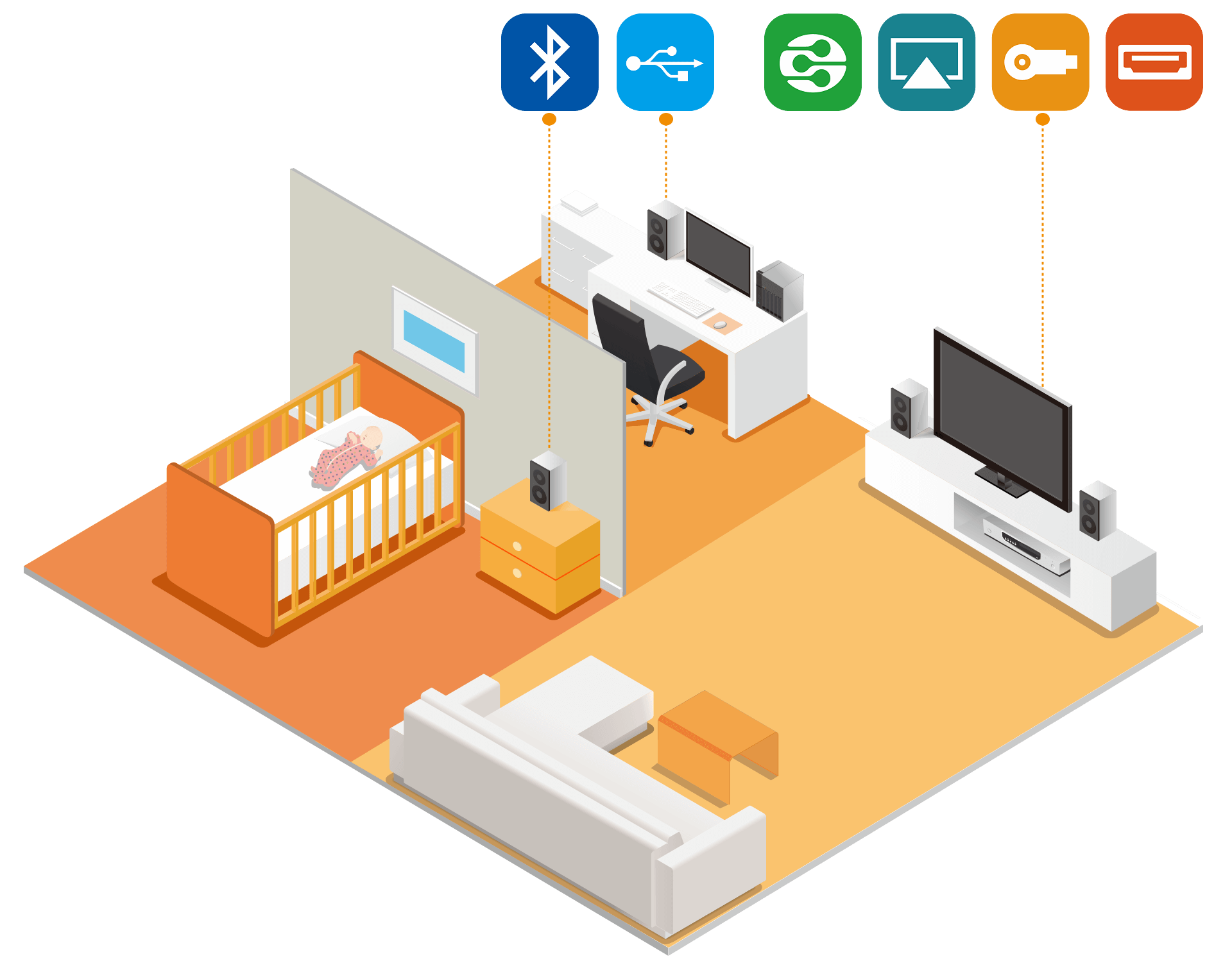
Enjoy an exclusive karaoke experience with OceanKTV
OceanKTV is the first NAS-based karaoke application and allows you to create a quality karaoke experience at home or in the office. The TS-251A offers high-capacity storage for accommodating up to thousands of 1080p karaoke songs. The TS-251A comes with a 3.5 mm microphone jack and can transmit audio to your amplifier using HDMI or the 3.5 mm Line out port. Simply attach an HDMI display to the TS-251A and start singing with OceanKTV. The experience can be managed using the OceanKTV app in QTS or by using the OceanKTV mobile app on your phone or tablet. More than a NAS, the TS-251A is a karaoke machine for singing entertainment. Enjoy alone or with your friends!
Note: The NAS must have at least 4GB RAM to run OceanKTV.

QTS – Simple and powerful
Thanks to the intuitive user interface of QTS, your NAS experience is smarter, smoother and spectacular. Its modern flat design streamlines loading times, and the intelligent desktop allows you to find desired functions quickly, create desktop shortcuts or group shortcuts, monitor important system information on a real-time basis, and open multiple application windows to run multiple tasks concurrently, bringing greater working efficiency. QTS breaks the barriers of devices, platforms, and geography to bring optimized cloud experiences and incorporates advanced features including volume/LUN snapshots, remote connections to public cloud services in File Station, multi-zone multimedia system, and more.

File synchronization across devices and clouds
Qsync turns your TS-251A into a safe, large-capacity data center for file synchronization. Any file uploaded to the TS-251A will be made available for all linked devices, such as computers, laptops or mobile devices. Qsync is especially useful for frequent travelers to manage files and always have the most up-to-date files on different devices. Qsync provides multiple ways of file synchronization and group file sharing, greatly enhancing the flexibility of team projects and collaboration. It also supports centralized configuration, and allows you to remotely erase the Qsync folder on a lost device to avoid data breaches, and even restore it after you have retrieved the device.

Cross-platform file sharing, centralized data storage
The TS-251A supports SMB/CIFS, NFS, and AFP protocols for file sharing across Windows®, Mac®, Linux®/UNIX® networks. Data, logs and ISO images of CDs and DVDs can be centrally stored on the TS-251A and protected by an integrated antivirus solution. The Windows AD® and LDAP services enable system administrators to configure user permissions by using an existing Windows AD server, LDAP server or the built-in LDAP service.

Centralize backup, restoration and synchronization with Hybrid Backup Sync
Hybrid Backup Sync consolidates backup, restoration and synchronization functions into a single QTS application for you to easily transfer your data to local or remote QNAP NAS, to remote servers and to cloud storage spaces as a comprehensive data storage and disaster recovery plan. You can synchronize files between the TS-251A and cloud storage in real time - including Amazon® Drive, Google Drive™, Dropbox®, Microsoft OneDrive®, Yandex® Disk, and Box®, and back up files to Amazon® S3, Amazon® Glacier, Microsoft® Azure™, Google Cloud Storage™, OpenStack Swift and WebDAV cloud services. Hybrid Backup Sync can detect sparse files to avoid backing up unnecessary data, and supports file compression to save storage space. There are flexible settings for concurrent file processing and multi-threaded data transfer by splitting large files into smaller parts, greatly increasing the file transfer rate for greater work efficiency.
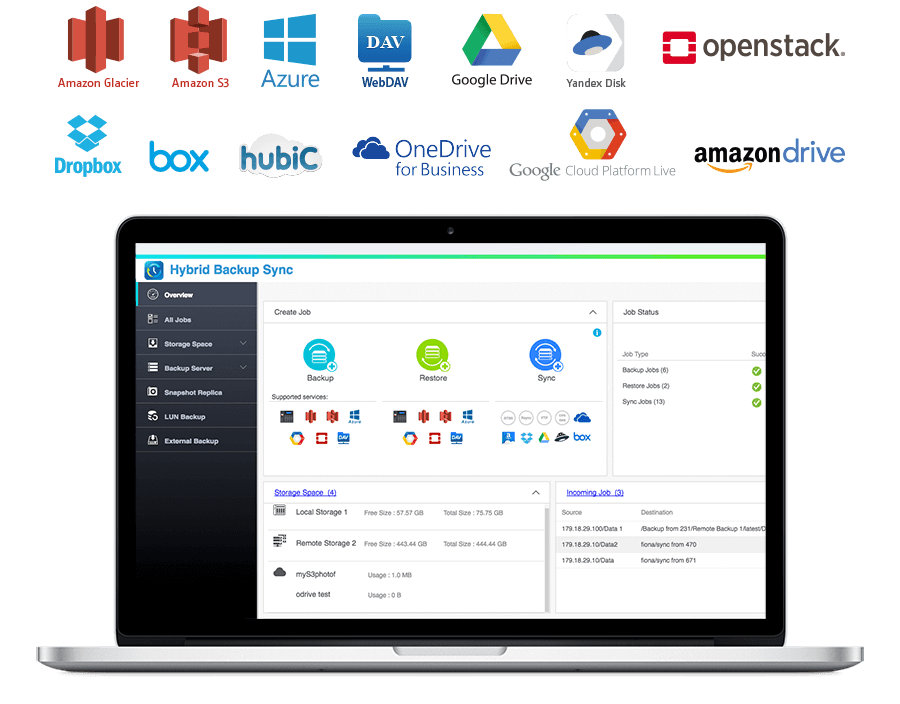
Restore files with Snapshot for Volume & LUN
QTS Storage Manager features an easy-to-use web-based snapshot tool to easily backup and restore data on the TS-251A back to any point of time in the event of data loss. You can take snapshots for volumes and LUN (up to 64 snapshots per volume/LUN and maximum 256 snapshots per NAS), efficiently replicate volume/LUN snapshots via Snapshot Replica to remote servers by copying only the changes made, and quickly clone a volume /LUN snapshot as a local volume without interrupting current system operations. You can even set up the system to automatically take a snapshot of the volume before backup via RTRR/rsync, even if files are opened.
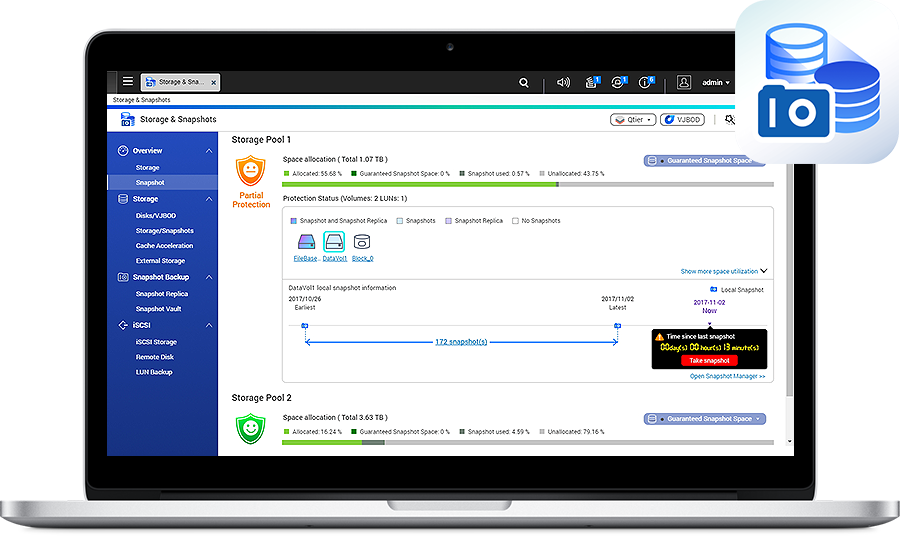
Qsirch - a smarter, faster way to search
The TS-251A supports Qsirch, a proprietary search engine for quick file searching. In addition to previewing thumbnails, content abstract and keyword hints, Qsirch allows you to search through all of the .eml files stored on the TS-251A and use customized search criteria* such as date, size, sender and recipient. Qsirch even remembers your search history allowing you to quickly navigate to files you've previously searched for. You can also use the Google Chrome™ extension - Qsirch Helper - to search for files on your NAS when using Google Search™. Qsirch is a huge productivity boost that greatly reduces the time spent looking for files on the NAS, allowing you to focus on other tasks.
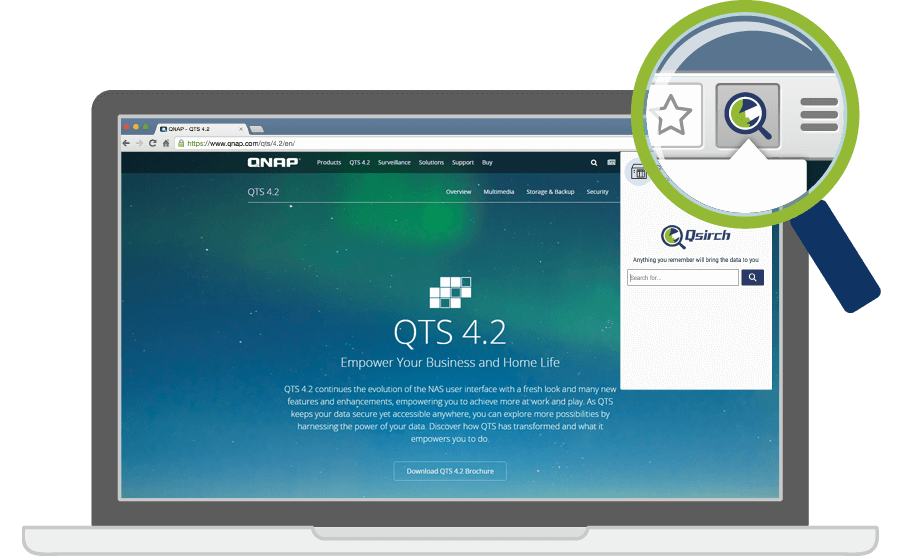
QmailAgent: a mailroom center for your private cloud
QmailAgent is an online email client that helps you manage multiple email accounts, allowing you to access all of your emails and to easily switch between different accounts. It provides complete functionality for composing, reading and organizing emails. You can even attach files, photos and documents from the TS-251A when composing emails. QmailAgent also allows iOS® and Android™ users to quickly check multiple email accounts with mobile devices, and to browse & send emails using the QmailAgent on their TS-251A. You can also use QmailAgent together with Qsirch, which supports powerful email search functions to search through all of the .eml files stored on the TS-251A to make managing and searching through massive quantities of emails much easier.
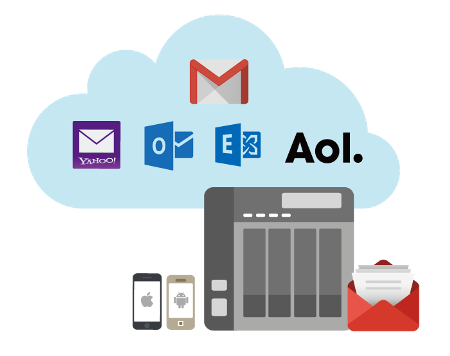
QTS-Linux dual systems for IoT applications
The TS-251A’s QTS-Linux dual systems are based on QNAP’s advanced virtualization technologies. The revolutionary architecture of the TS-251A enables users to not only to enjoy the extraordinary QTS operating system and download rich apps from QTS App Center but also to develop or utilize IoT packages for Linux®. The TS-251A supports Ubuntu and allows users to develop and install various IoT packages on demand and centrally store the data on the TS-251A, providing a secure private storage and IoT development solution. Simply plug in a keyboard, mouse and HDMI monitor to the TS-251A, and use the Linux Station as if you were using a PC*. You can also operate Ubuntu in Linux Station as a remote desktop via web browser for instant management**.
* The remote desktop function does not support remote audio output.
** Linux Station supports both Ubuntu versions 14.04 and 16.04 for users to choose from.
Linux Station requires a minimum 4GB RAM.
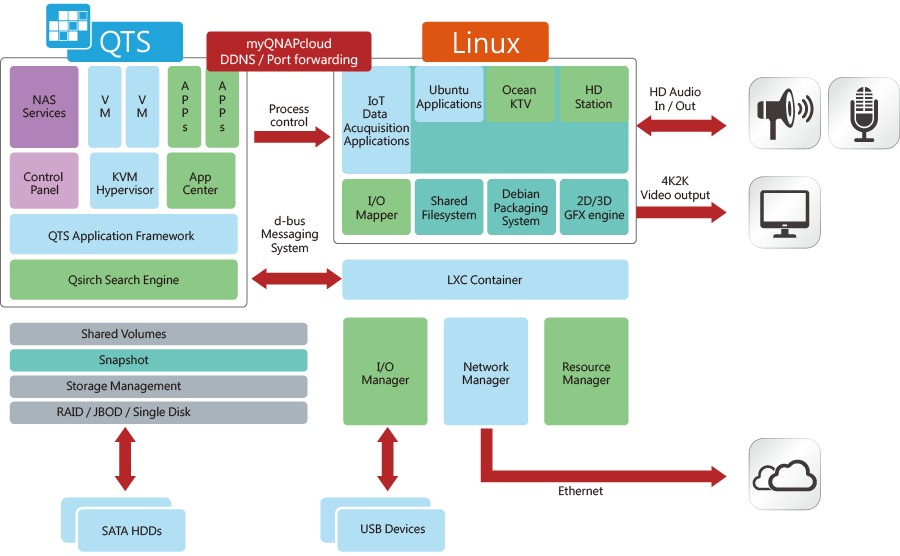
Storage for hosting virtual machines and containerized applications
Virtualization Station allows you to host virtual machines (VM) on the TS-251A and access them via a web browser or VNC. Virtualization Station supports multiple operating systems, fast VM creation, VM backup & restoration, VM import/export, snapshot, and Device Management for centrally managing VM. Virtualization Station allows the TS-251A and VMs to share the same LAN port. No longer constrained by physical network performance, high-speed Virtual Switches greatly increases data transfer between VMs as well as between VMs and NAS through the internal interface. You can also download VMs on demand from online VM markets and import them to the TS-251A without any complex procedures.
The TS-251A also features the game-changing container technology for server virtualization with Container Station. It exclusively integrates LXC and Docker® lightweight virtualization technologies, allowing you to operate multiple isolated Linux® systems on the TS-251A as well as download apps from the built-in Docker Hub Registry®. Container Station now also provides the QIoT Containers platform to help you quickly structure your IoT environment and deployment in your private cloud.

Comprehensive surveillance solution providing 24/7 security
Surveillance Station is a professional network surveillance Video Management System (VMS) that offers a user-friendly management interface, over 3,000 compatible IP camera models, and expandable IP camera channel licenses. It supports real-time monitoring, video & audio recording and playback with a wide range of customizable settings. You can also install the Vmobile app on your iOS® or Android™ devices to manage monitored channels anytime and anywhere to safeguard your office environment, or install the Vcam mobile app to turn your device into a network camera to instantly record to your TS-251A. The TS-251A includes 2 free IP camera channels and you can expand up to 32 channels by purchasing additional licenses.
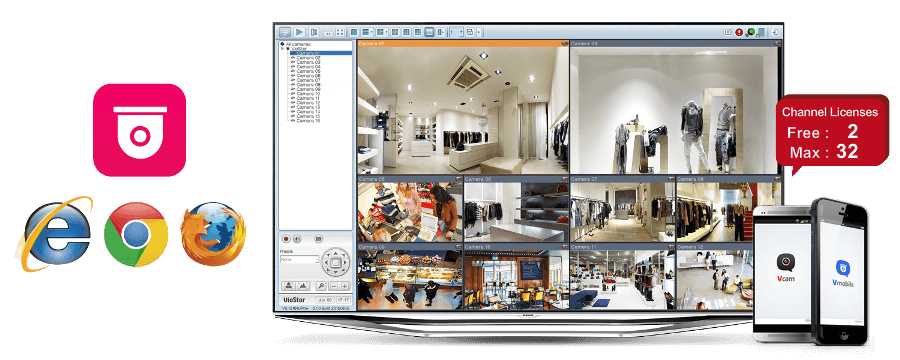
Use NAS to expand NAS capacity with Virtual JBOD
Besides using physical storage expansion enclosures, there is an additional option to expand NAS storage capacity. QNAP VJBOD (Virtual JBOD) is network-based JBOD that allows you to expand the storage of a QNAP NAS by using unused storage from other QNAP NAS units. You can mount this storage space to the TS-251A as virtual disks and create virtual storage pools and volumes for NAS functions such as creating and reverting snapshots, indexing multimedia files into the media library, and even creating iSCSI LUNs. VJBOD supports 10GbE/40GbE connections and port trunking (link aggregation with multiple LAN ports) that increase the performance and reliability of your VJBOD storage.
*Remote QNAP NAS must support iSCSI and Storage Pools and use QTS 4.2.1 (or newer). Up to 8 remote NAS units can be mounted.
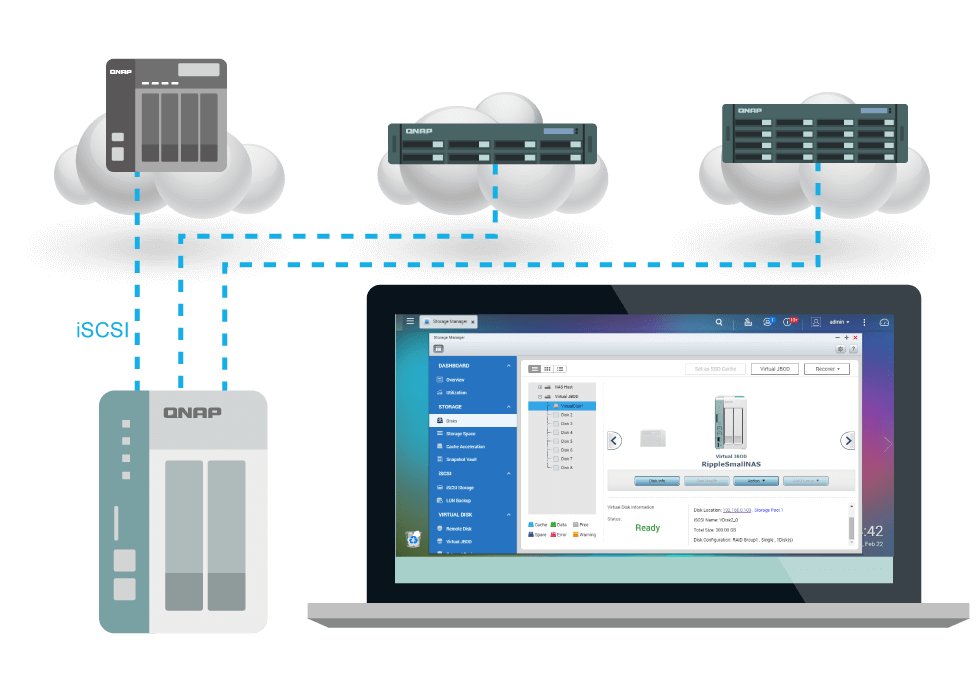
| Ordering P/N |
TS-251A-4G |
TS-251A-2G |
|---|
| Processor |
14nm Intel® Celeron® N3060 dual-core 1.6GHz (up to 2.48GHz) |
|---|
|
Hardware Encryption Accleration
|
✓,AES-NI |
|---|
| System Memory |
4GB DDR3L (2 x 2GB) |
2GB DDR3L (2 x 1GB) |
|---|
| Maximum Memory |
8GB |
|---|
| Memory Slot |
2 x SODIMM DDR3L (For dual-DIMM configurations, you must use a pair of identical DDR3L modules.) |
|---|
| Flash Memory |
4GB, pre-loaded with QTS system |
|---|
| Drive Type |
2 x 3.5"/2.5" SATA 6Gb/s HDDs/SSDs |
|---|
| GbE LAN |
2 x Gigabit RJ45 LAN port |
|---|
| USB Port |
3 x USB 3.0 ports (Front: 1, Rear:2) |
|---|
| SD Card Reader |
✓ |
|---|
| USB QuickAccess |
✓ (USB 3.0 Micro-B); USB cable is not included |
|---|
| HDMI |
1, max. resolution 3840 x 2160 @ 30Hz |
|---|
| Audio Input |
3.5mm Microphone Input jack (for dynamic microphone) |
|---|
| Audio Output |
3.5mm Line Out jack (for ampliers or speakers) |
|---|
| LED Indicator |
Status/Power, USB, HDD 1, HDD 2 |
|---|
| Button |
Power/Status, USB one-touch-backup, reset |
|---|
| IR Receiver |
✓, supports QNAP RM-IR002 and MCE-compliant remote controls |
|---|
| Others |
Kensington security slot,system maintenance port |
|---|
| Dimension |
169 x 102 x 219 mm
6.65 x 4.02 x 8.62 inch (HxWxD) |
|---|
| Weight |
Net: 1.53kg (3.37 lbs)
Gross: 2.61kg(5.75 lbs) |
|---|
| Operating Temperature |
0-40˚C |
|---|
| Relative Humidity |
5~95% RH non-condensing, wet bulb: 27˚C |
|---|
| Noise Level |
18.3 dB (A) |
|---|
| Power Consumption |
System sleep: 0.72W
HDD standby:7.9W
In operation:16.2W
(with 2 x 2TB HDDs) |
|---|
| Power |
65W AC power adapter, 100-240V AC |
|---|
| Fan |
1 x 7cm system fan (12V DC) |
|---|
THÔNG TIN THAM KHẢO
NAS SYNOLOGY
NAS INFORTREND
HDD NAS
GIẢI PHÁP MẠNG TRỌN GÓI
THÔNG TIN GIẢI PHÁP




Đang cập nhật...